Limit of Number of Sections and Categories Allowed
1. Number of Sections
The number of sections is limited to 120 in your back office.
This limitation is set to ensure the efficiency of the app for the final user:
- Too many sections increase the application's weight and slow down the app, which degrades the user experience.
- When the binary of your application (IPA or apk) weighs more than 100Mb, users can only download the application on wifi.
This limitation is set to ensure the efficiency of the app for the final user:
- Too many sections increase the application's weight and slow down the app, which degrades the user experience.
- When the binary of your application (IPA or apk) weighs more than 100Mb, users can only download the application on wifi.
2. Number of Categories/Filters within a Section
It is possible to create up to 15 categories/filters by section (when the type of section allows it).
3. General Advice
To produce an app with the best user experience, you must conceptually optimize the app.- Limit the number of "About" sections within a "Menu section." This will unnecessarily increase the weight of your application.
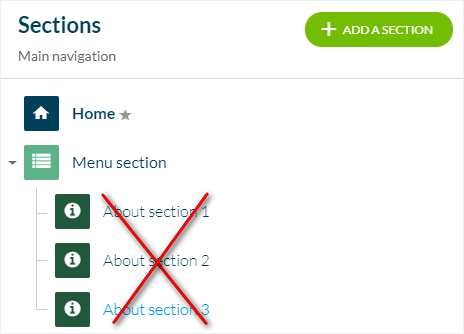
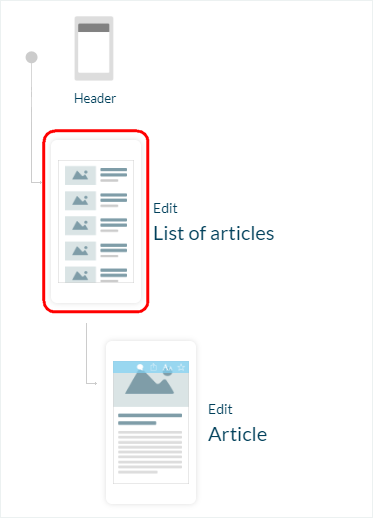
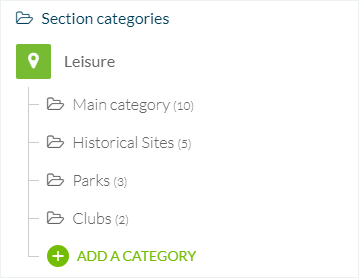
Related Articles
Settings of the Sections
1. Access the Settings of a Section To access the Settings of a section: 1. Go to Design & Structure > Structure > Sections 2. Place the pointer of your mouse on a given section 3. Click on the three dots that appear at the end of the line 4. Choose ...Content Management System (CMS) Sections
1. Add CMS sections CMS sections allow you to create and manage your content directly from the back office. Add a new CMS section : 1. In the left swipe menu, go to Design & Structure > Structure > Sections 2. Click the green button "Add a section" ...Custom Code in your App Content
Muse mBaaS offers the possibility to use external code within the app. There are a few options that allow you to do this: plugins, APIs, custom feeds, HTML sections/Widgets, etc. 1. Add a Plugin Section An HTML5 plugin for Muse mBaaS is a bundle of ...Duplicate CMS Content
This feature is useful if you wish to reuse the existing content of your app. For instance: - to create a second article in a different language, so you only need to translate the text in the copy of the article. - to add a new event very similar to ...Articles - External Content Sources Available
1. Connect your External Sources to your Muse mBaaS Application 1. Go to the left-hand menu Design & Structure > Structure > Sections 2. Click + Add a section button 3. From the list of all Sections click "Load more" to display all types of ...