Remove a Product
To remove one or more products, go to the menu Products > All products.
1. Remove a Product
1. Click on the Trash icon on the right of the table, on the line of the product you wish to remove.
2. On the confirmation screen, click Continue
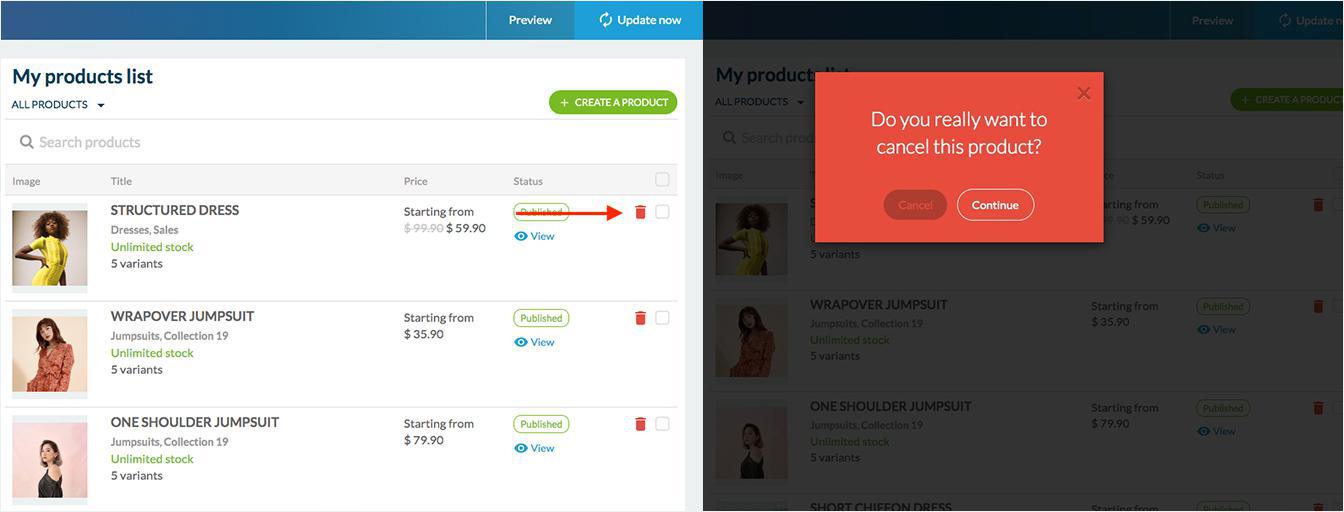
2. Remove Multiple Products at the Same Time
From this menu, you can also remove multiple products at the same time.
1. Select the products you want to remove by ticking the boxes on the right column

You can select all your products by ticking the box located on the header of the table.
2. Click the Trash icon that just appears in the header of the table
3. On the confirmation screen, click Continue
3. On the confirmation screen, click Continue

Related Articles
Remove Products to a Collection
To remove one or more products from a collection, follow the procedure below. 1. In your Product menu, click on "Collections ". 2. Select the collection in which the product to be deleted is located The page of the collection in question opens. ...Add or Edit Tags on your Products
It is possible to add tags to your products. Tags allow for easy access to your products. They will be used in: Your back office: the search engine of the menu Products > All products Front side: in the Search section of your app They also allow you ...Product Variants Management
You can add variants to your product if it comes in several options. You may offer your customers several options for the same product. For example, in the case of a clothing store, you will certainly be led to offer products in several sizes or ...Remove a Collection
Important: you can only delete a collection if it is empty (no products). If your collection is already empty, follow the help below. On the other hand, if you have not yet deleted the products from the collection to be deleted, follow our online ...Collections
Collections are essential elements in the development of your shop. Any product that is not part of a collection will only be accessible through its deep url. It is strongly recommended that a product always be linked to at least one collection. With ...