Scheduled Push Notification | Native Apps
This feature allows you to schedule push notifications to be sent automatically when new content is published in a specific section of your app.
This is a different feature than the regular push, which allows you to send pushes manually one at the time from your backen
This is a different feature than the regular push, which allows you to send pushes manually one at the time from your backen
1. Activate the Scheduled Push Extension
1. Go to the menu Extensions Store > All extensions > Scheduled push
2. Click "Install" to activate the Scheduled push extension

2. Schedule an Automatic Notification
To schedule an automatic dispatch of notifications each time some new content is added to any of your application's section:
1. Go to the menu Notification > Push > Schedule.
2. Select the section for which a push notification will be sent each time a post is published.
3. Optional: Add a prefix to your alerts (small introductory text to your messages. In the example below, "New Article:").
You have the option to create an unlimited number of sending rules (avoid overwhelming your users with push notifications or your users may deactivate notifications on their devices).
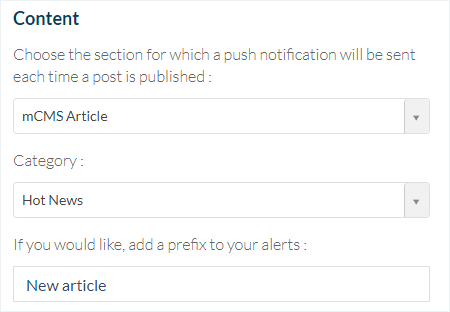
As with traditional push notifications, it is possible to target scheduled push notification recipients, to modify the notification sound, and to change the Apple badge display (Premium plan only).
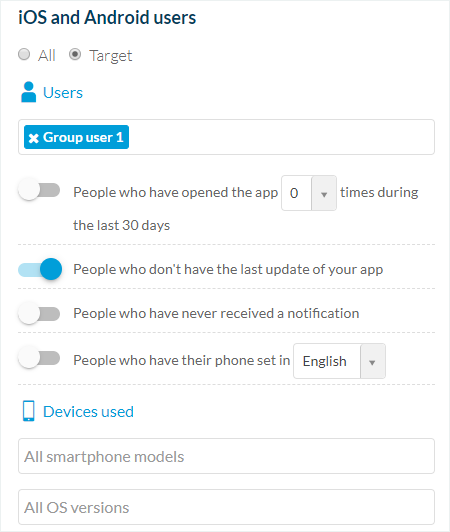
3. Choose the Moment During which the Push Notification will be Sent to your Users
In the drop-down menu "Send this message" you have 3 options:
- Any time: the automatic notifications will be sent each time content is published from your section.
- During opening hours: the automatic notifications will be sent during the time slots indicated for each day of the week. The "Copy" button allows you to automatically apply the same hours to every day of the week.
- During a specific time span: the automatic notifications will be sent only during a given period.
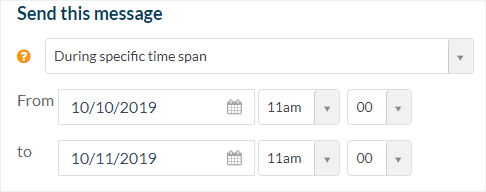

Warning: Calendar section content will be pushed on the date the event starts, not when it's published in the section.
4. Click "Schedule" Button on the Right (Under the Preview)
Your automatic notification is now scheduled .
5. List of Scheduled Notifications
1. Go to the menu Notification > Push > Schedule
You can deactivate one or more rules with the ON/OFF button.
See the message content, target settings being used, statistics, as well as the status of the notification (green: automatic push active; black: automatic push deactivated; clock: one-time notification scheduled for the future).
You can edit a scheduled notification by clicking on it.
To delete it, click on the "Trash icon".
You can deactivate one or more rules with the ON/OFF button.
See the message content, target settings being used, statistics, as well as the status of the notification (green: automatic push active; black: automatic push deactivated; clock: one-time notification scheduled for the future).
You can edit a scheduled notification by clicking on it.
To delete it, click on the "Trash icon".
Related Articles
How to use Push Notifications | Native Apps
Push notifications allow an app to notify users of new messages or events without the need to actually open the application, the same way a text message will sound and appear on the user's screen. This is a great way to interact with your users. With ...Push Settings on Users Side | Native Apps
1. Install the Authentication Extension 1. Go to the menu Extensions Store > All extensions 2. Click "Authentication" extension. 3. Click "Install" 2. Push Notifications History Users are able to see push notifications history in their profile page. ...How to use Push Notifications | PWA
Standard plan (PWA only): 500,000 push notifications per month ( = 1 notification per month if you have 500,000 users, 10 notifications per month if you have 50,000 users, 100 notifications per month if you have 5,000 users, etc.) Full plan (PWA, ...Push Notifications-Troubleshooting | Native Apps
If you notice that a push was not sent out, start by checking the push history list. You can find it under the menu Notification > Push > History . If the status is green, this means that the push was sent to your users properly. If you have an ...Scheduled Push Notifications | PWA
This feature allows you to schedule push notifications to be sent automatically when new content is published in a specific section of your app. This is a different feature than the regular push, which allows you to send pushes manually one at the ...