Set up the Tracking of Parcels
To offer shipping tracking to your clients, you must associate a parcel tracking URL with the order. Your carrier provides you with this URL.
1. Registration of the Parcel Tracking URL
Go to the Orders page and select the order for which you want to add a tracking URL.In the order details, Transport section, enter the tracking URL and click on the OK button.
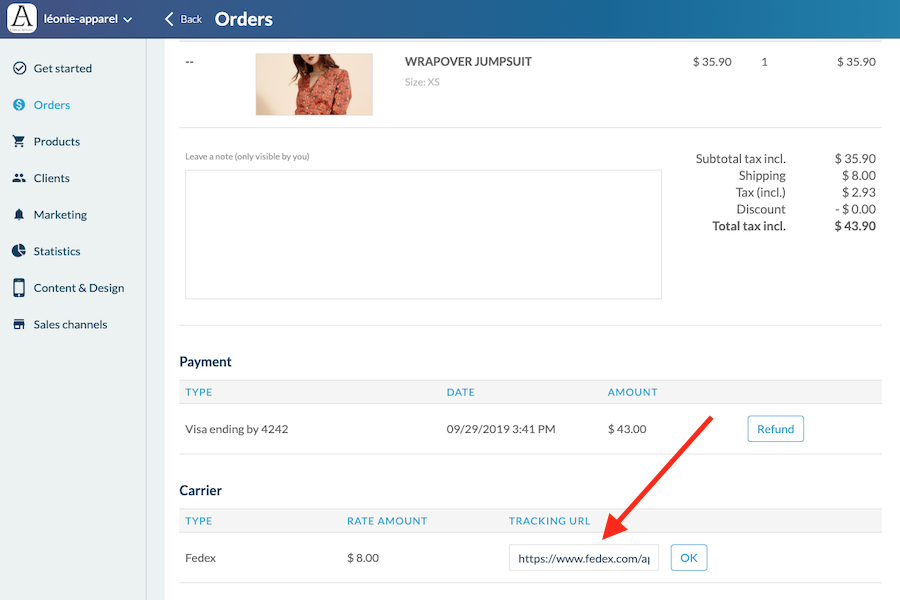
2. Display of the URL of Parcel Tracking for Clients
Your clients have access to the parcel tracking URL when they log into their client account.
From the "My Orders" page, when the customer displays the details of an order, an "Order Tracking" button appears. Clicking on this button takes you to the parcel tracking URL.
If there is no parcel tracking URL associated with the order being viewed, the "Order Tracking" button does not appear.
Also if you use the token [ORDER_TRACKING_URL], it will be replaced by the URL of the parcel tracking in your transactional emails.From the "My Orders" page, when the customer displays the details of an order, an "Order Tracking" button appears. Clicking on this button takes you to the parcel tracking URL.
If there is no parcel tracking URL associated with the order being viewed, the "Order Tracking" button does not appear.

Related Articles
Change the Status of an Order
An order can have 4 possible statuses: - "Pending": the order is waiting to be prepared - "Processed": the order has been prepared and delivered to the carrier - "Delivered": the order has been delivered to the customer - "Canceled": the order has ...Search an Order
You can search for an order from your back office. Go to the left menu " Orders ". It will open your orders list. You will find 3 tabs: - "Pending": These are orders paid by clients that are current or pending processing; - "Closed": these are ...Order Processing
1. Orders Classification Order management is a central point of your business. All orders from your customers, whatever the sales channel used, are centralized in the "Orders" menu. Your orders are classified under 3 tabs: Pending: gathers all your ...Contact a Customer About an Order
Usually, orders received are processed automatically. Nevertheless, an unexpected event can always happen. Here are some examples that may occur: - One of the products ordered is no longer in stock - One of the products ordered is delayed in supply - ...Refund an Order
If one of your clients contacts you to request a refund of the order. In this case you will need to contact your external payment service provider (see the online help Introduction to Payment Gateways). GoodBarber allows you to make the one-click ...