Credit Card Saved on Browser (Payment Request API)
The Payment Request API or Credit card saved on browser is a solution that uses a credit card registered in an Internet browser.
1. Activation of the Payment Request API
In order to activate this payment method, you first need to set Stripe in your shop.
The access to the saved credit card by the browser will be available when your customer will click the field to fill in his bank card number.
The browser will propose one or several bank cards and will ask for the CVC. Once the CVC is filled in, details of his bank card will be automatically filled in.
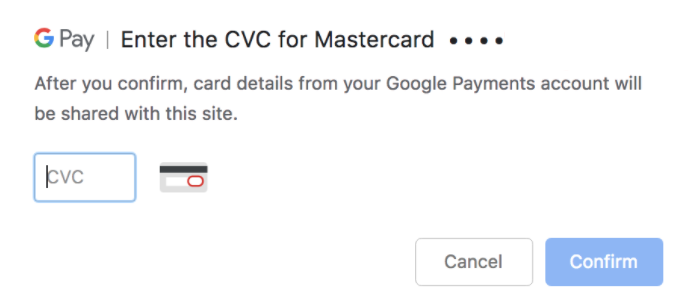
2. Use of the Credit Card Saved on the Browser
- Compatible for all environment outside Apple
- If your client hasn't saved his credit card on his browser, he will have to fill in manually his bank card details.
- It can be displayed in the cart or check out page.
For more information about the conditions for displaying means of payment, see Display of the different payment methods in the checkout process
- If your client hasn't saved his credit card on his browser, he will have to fill in manually his bank card details.
- It can be displayed in the cart or check out page.
For more information about the conditions for displaying means of payment, see Display of the different payment methods in the checkout process
Related Articles
Stripe Settings
Stripe offers a series of tools enabling you to accept payment in your app. By activating Stripe in your shop, your clients will be able to: - pay their orders by credit cards - pay their orders with a credit card saved on browser (API Request) - ...Credit Card Saved in your Shop (Client Account)
Your users have the option of securely registering one or more credit cards in their client profile. With this feature they can make purchases with One-Click . 1. Save Credit CardsTo enable your customers to have this feature and facilitate the ...Introduction to Payment Gateway
With Muse mBaaS, you can quickly and easily activate two payment gateways to allow your clients to safely purchase in your shop: 1. Fill in the shop informations. Refer to this online help for more details. 2. Go to the menu Settings > Payment ...Stripe Extended Payment Methods
The payment methods used vary according to consumer habits. In some countries specific payment methods are used, such as iDeal, popular in the Netherlands, or Giropay, widely used in Germany. Muse mBaaS allows you to offer payment by credit card, or ...Display of the Different Payment Method in the Checkout Process
The purpose of this online help is to explain the payment methods displaying on the Shopping Cart and Order (checkout) pages. The cart lists the products selected for your purchase. The next step is the checkout (payment of the order) to determine ...